Quick Start with KubeSphere 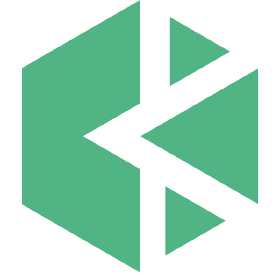
Prerequisites
1. Install the Meshery command line client, mesheryctl .Meshery is the open source, cloud native management plane that enables the adoption, operation, and management of Kubernetes, any service mesh, and their workloads.
This tutorial walks you through an example of deploying Meshery from the App Store of KubeSphere.
Prerequisites
- Please make sure you enable the OpenPitrix system.
- You need to create a workspace, a project, and a user account (
project-regular) for this tutorial. The account needs to be a platform regular user and to be invited as the project operator with theoperatorrole. In this tutorial, you log in asproject-regularand work in the projectdemo-projectin the workspacedemo-workspace. For more information, see Create Workspaces, Projects, Users and Roles.
Hands-on Lab
Perform the following steps in order:
1. Deploy Meshery from the App Store
- On the Overview page of the project
demo-project, click App Store in the upper-left corner. -
Search for Meshery in the App Store, and click on the search result to enter the app.
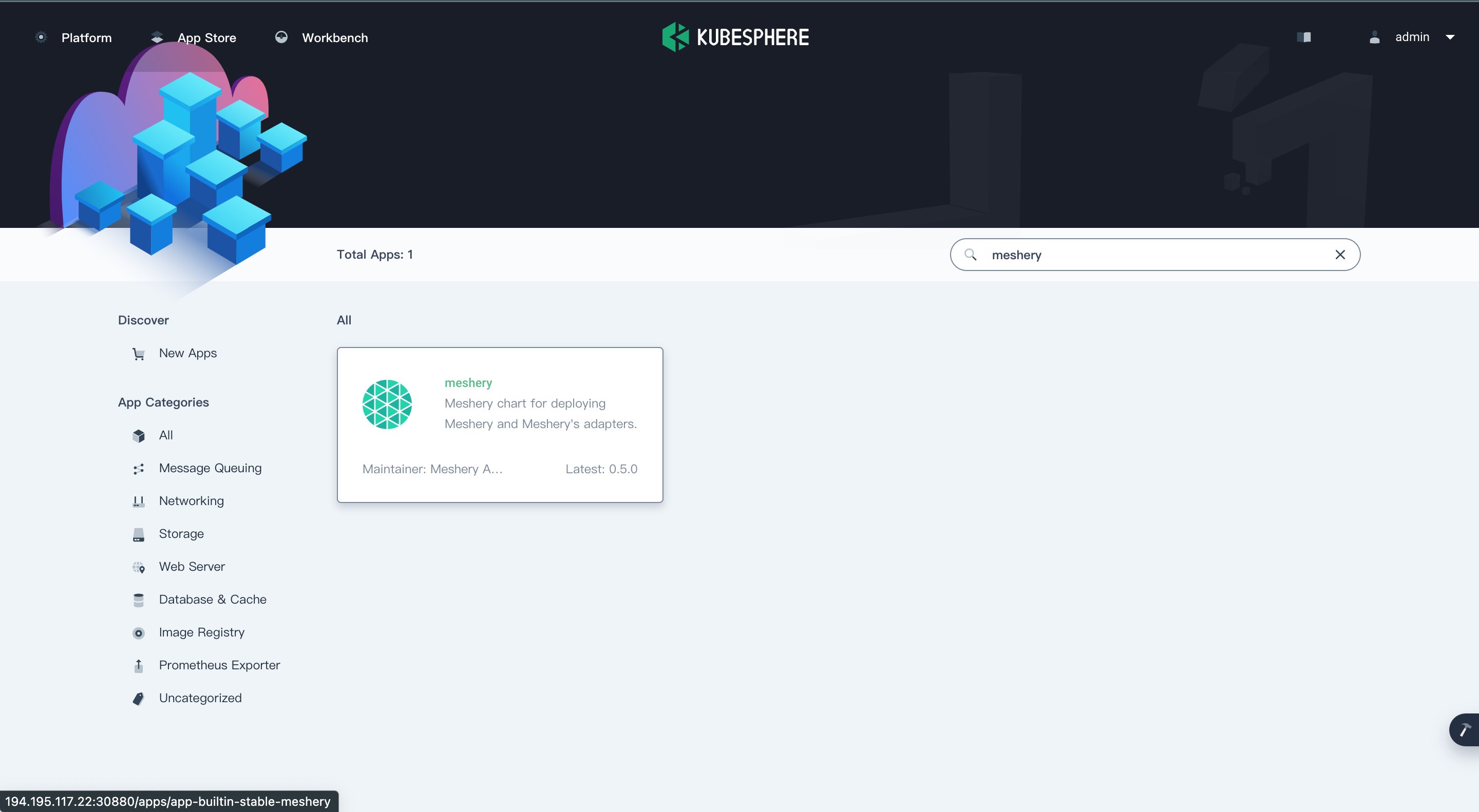
-
In the App Information page, click Install on the upper right corner.
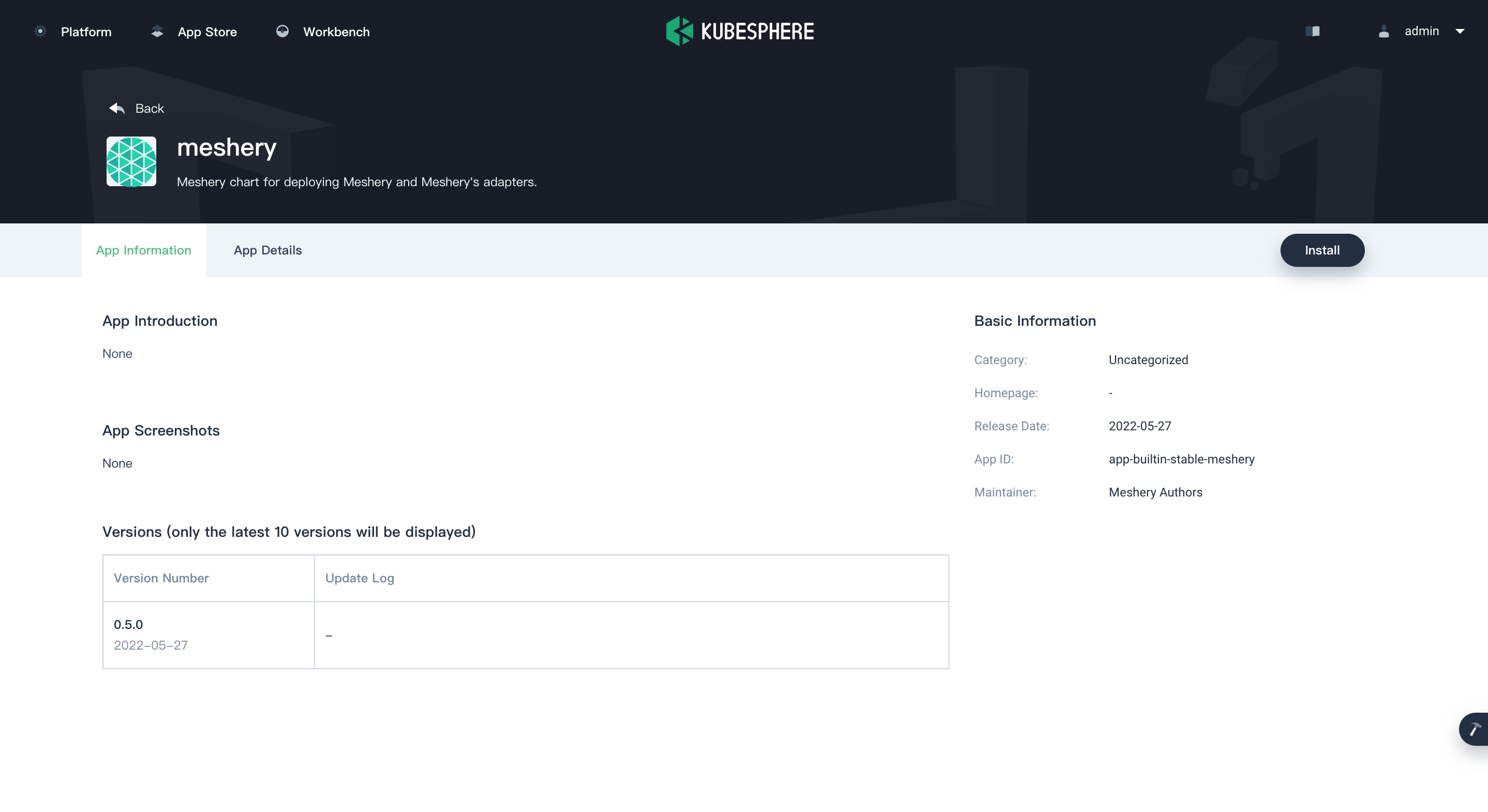
-
In the App Settings page, set the application Name, Location (as your Namespace), and App Version, and then click Next on the upper right corner.
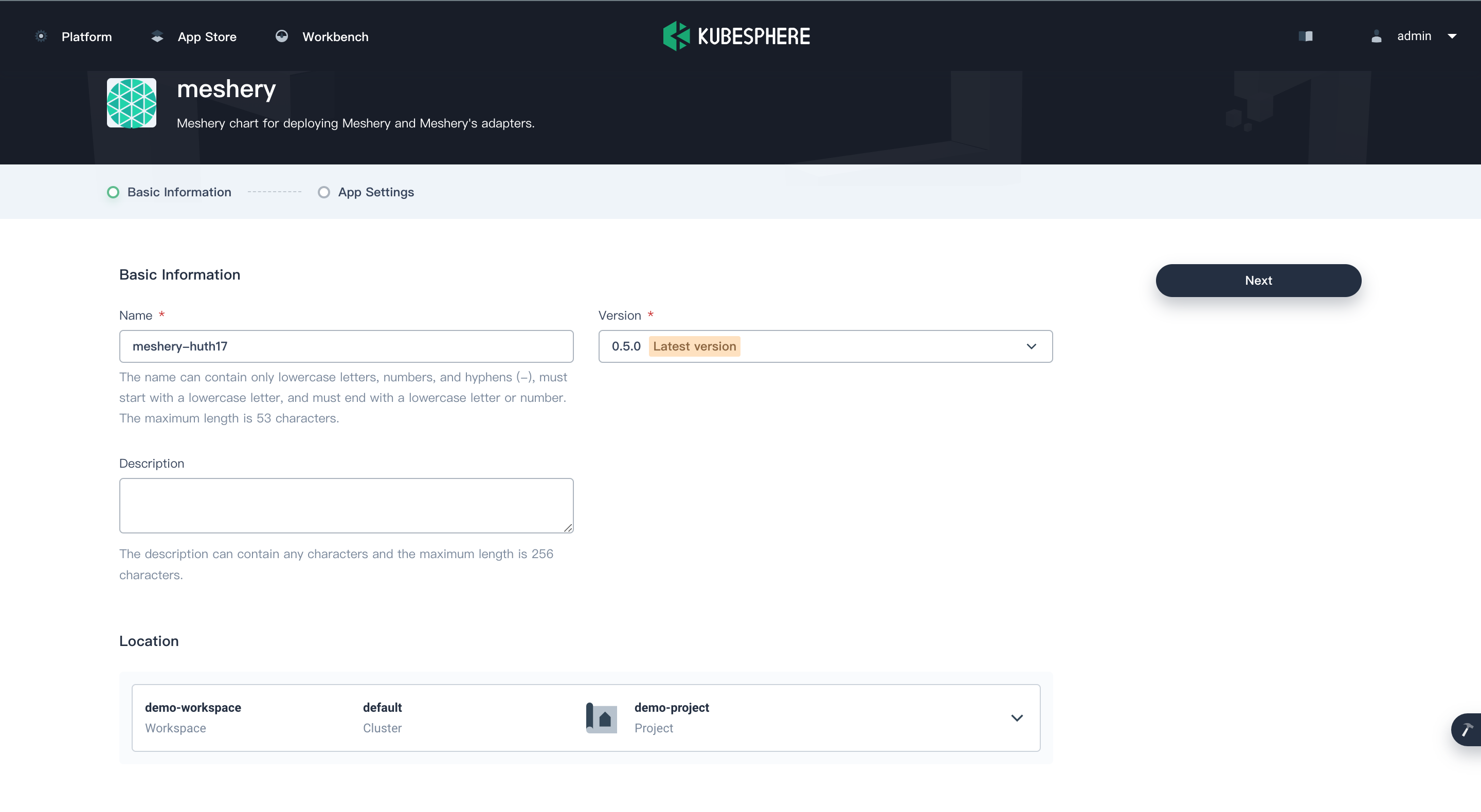
-
Configure the values.yaml file as needed, or click Install to use the default configuration.
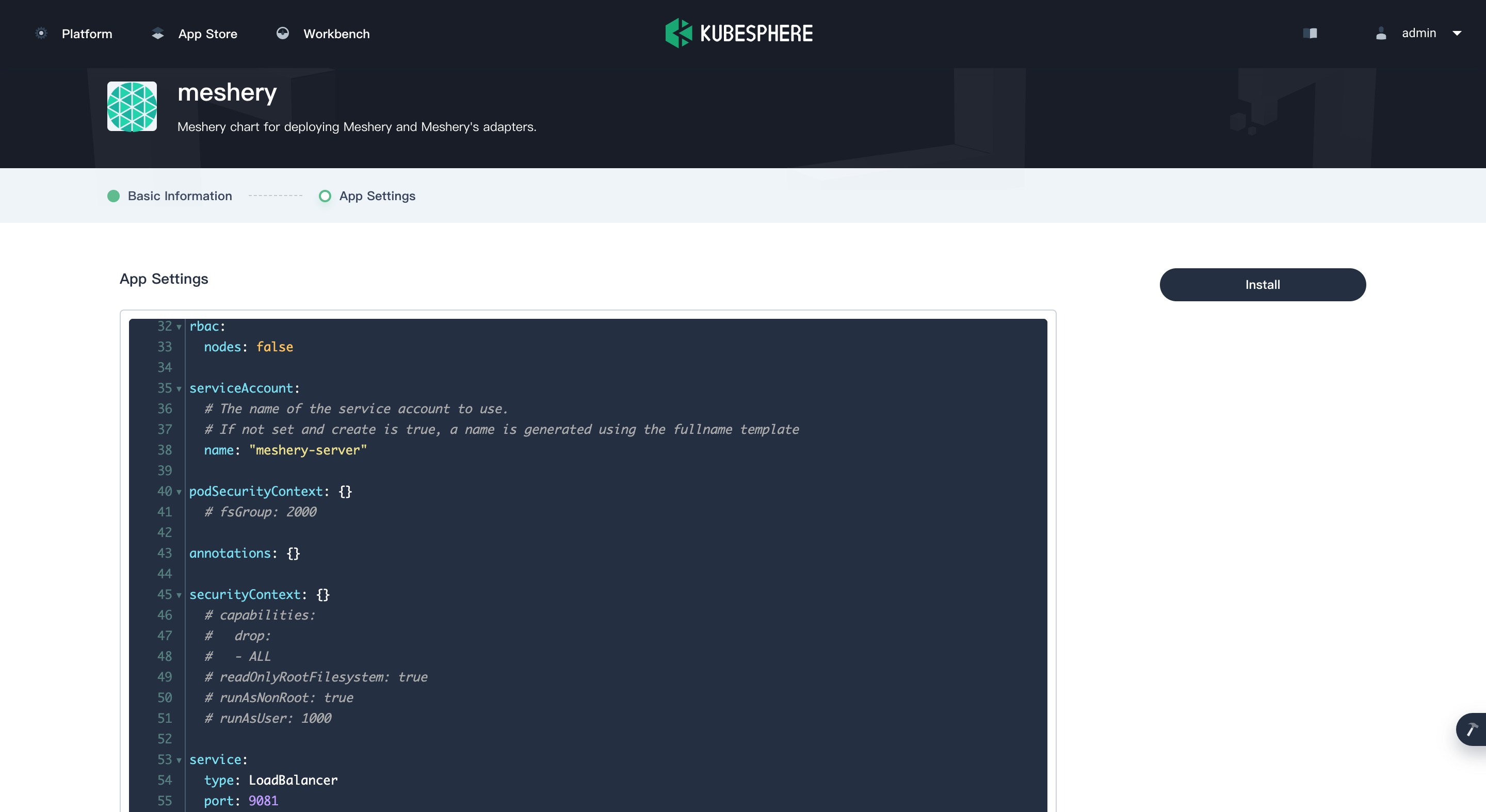
-
Wait for the deployment to be finished. Upon completion, Meshery will be shown as Running in KubeSphere.
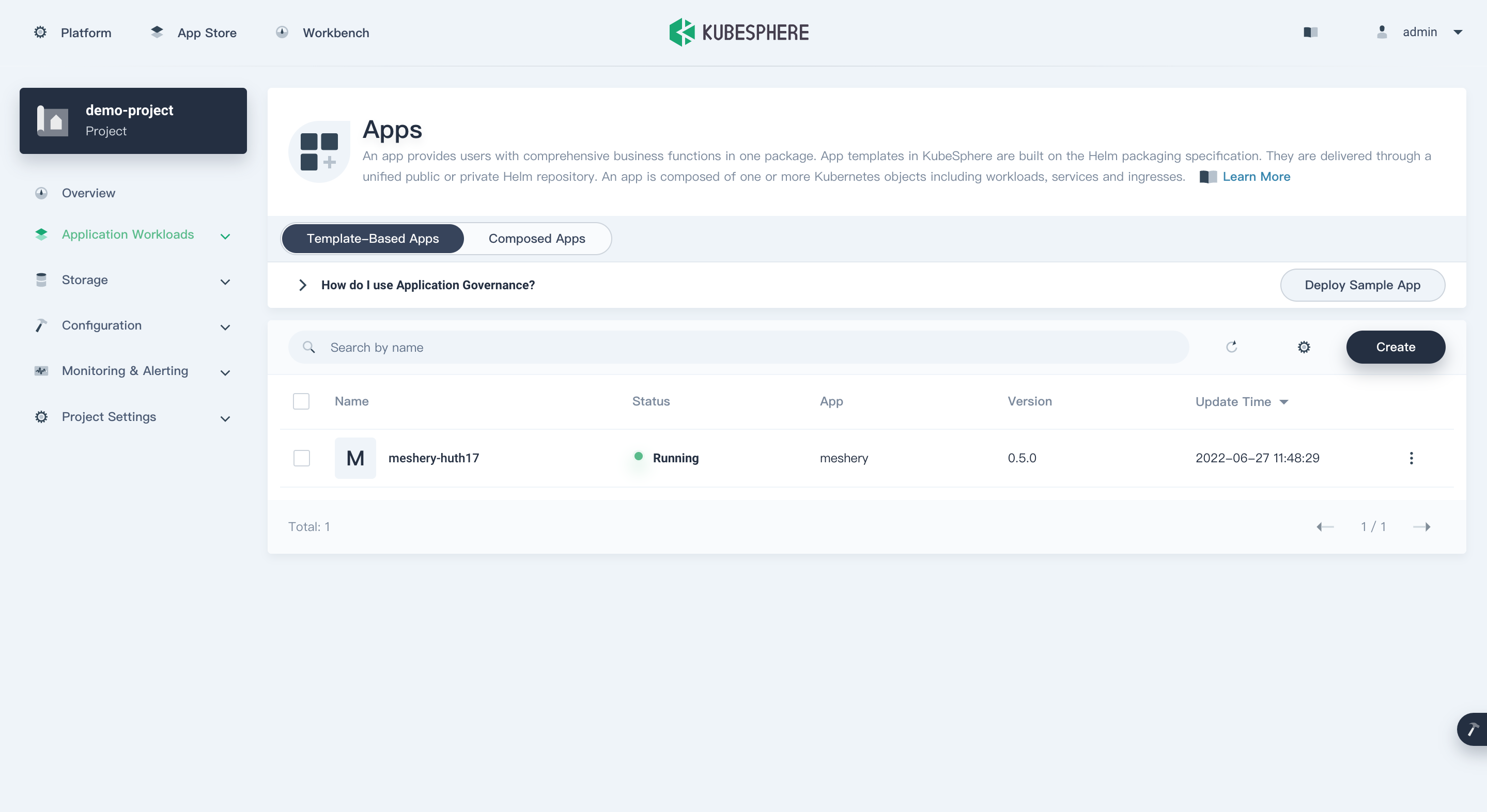
2. Access the Meshery Dashboard
- Go to Services and click the service name of Meshery.
-
In the Resource Status page, copy the NodePort of Meshery.
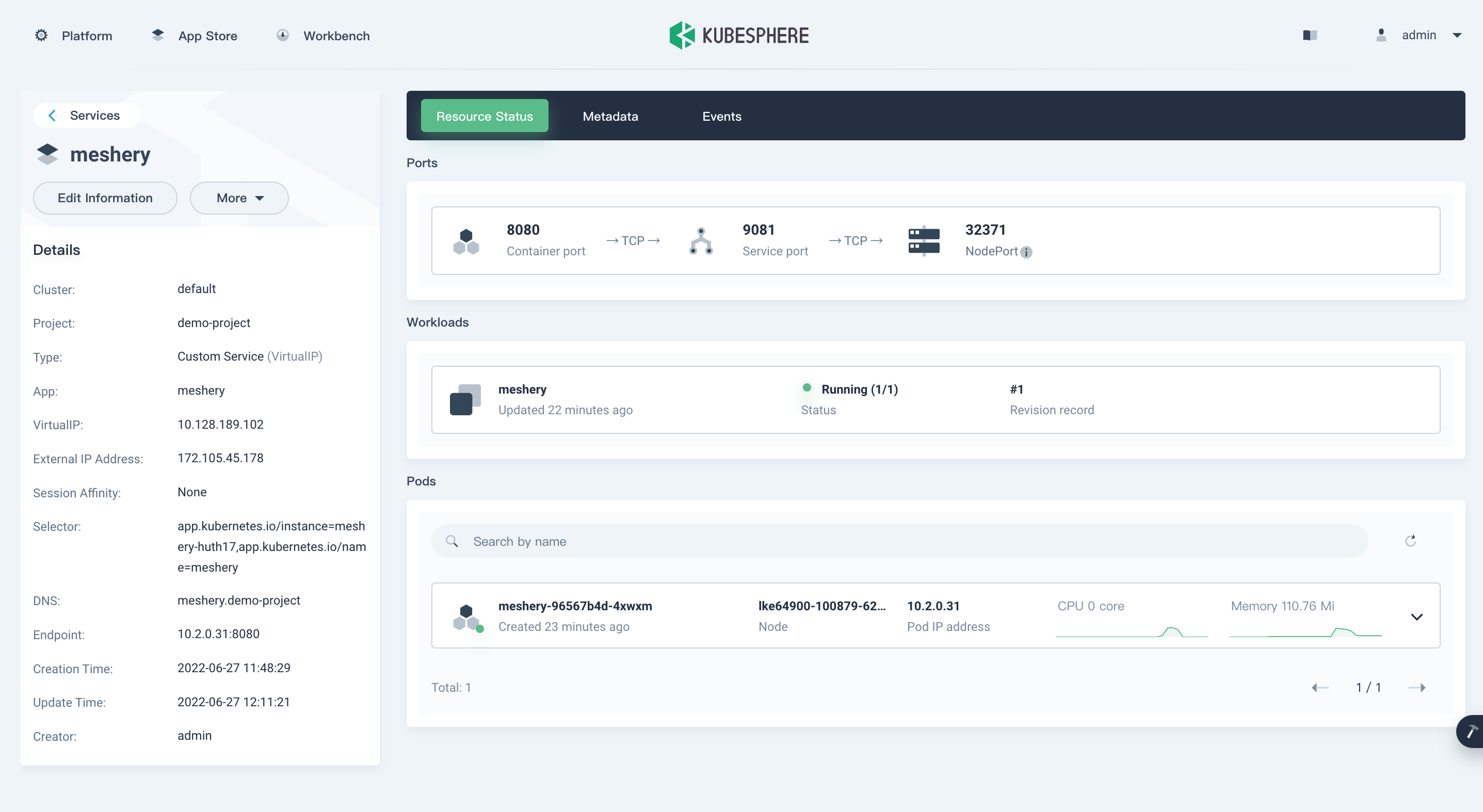
-
Access the Meshery Dashboard by entering ${NodeIP}:${NODEPORT} in your browser.
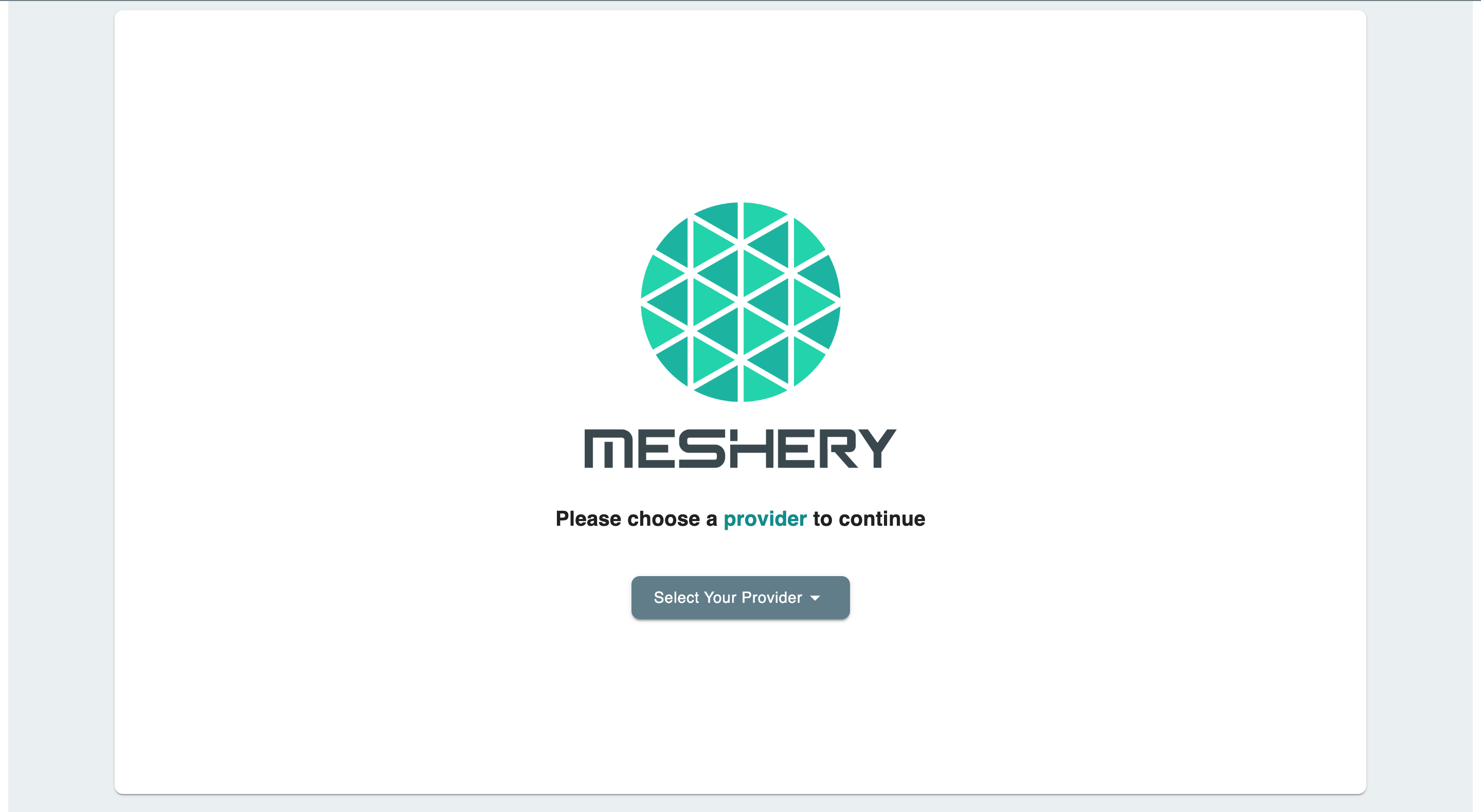
Recent Discussions with "meshery" Tag
- Nov 11 | Unable setup local Meshery development server
- Apr 10 | How a beginner can start exploring project of meshery?
- Apr 10 | Meshery Development Meeting | April 10th 2024
- Apr 07 | Regarding [Bug]: Connection page shows error in "Local Provider" #10595
- Apr 03 | Meshery Development Meeting | 3rd April 2024
- Apr 02 | Open Request for Comments: Depiction of the Model Relationship Evaluation Cycle
- Mar 28 | Meshery Build and Release | March 28th 2024
- Mar 27 | Meshery Development Meeting | 27th March 2024
- Mar 13 | Badge leveling system proposal
- Mar 20 | While running the command Make-server. localhost shows 404 not found. Are there any possible solution to fix also please suggest the setting up the project using docker route
Suggested Reading
- AKS - Manage your AKS clusters with Meshery. Deploy Meshery in AKS in-cluster or out-of-cluster.
- Codespaces - Build and contribute to Meshery using GitHub Codespaces
- EKS - Install Meshery on Elastic Kubernetes Service. Deploy Meshery in EKS in-cluster or outside of EKS out-of-cluster.
- GKE - Install Meshery on Google Kubernetes Engine. Deploy Meshery in GKE in-cluster or outside of GKE out-of-cluster.
- Helm - Install Meshery on Kubernetes using Helm. Deploy Meshery in Kubernetes in-cluster.
- kinD - Install Meshery on kinD. Deploy Meshery in kinD in-cluster or outside of kinD out-of-cluster.
- Kubernetes - Install Meshery on Kubernetes. Deploy Meshery in Kubernetes in-cluster or outside of Kubernetes out-of-cluster.
- Minikube - Install Meshery on Minikube. Deploy Meshery in Minikube in-cluster or outside of Minikube out-of-cluster.